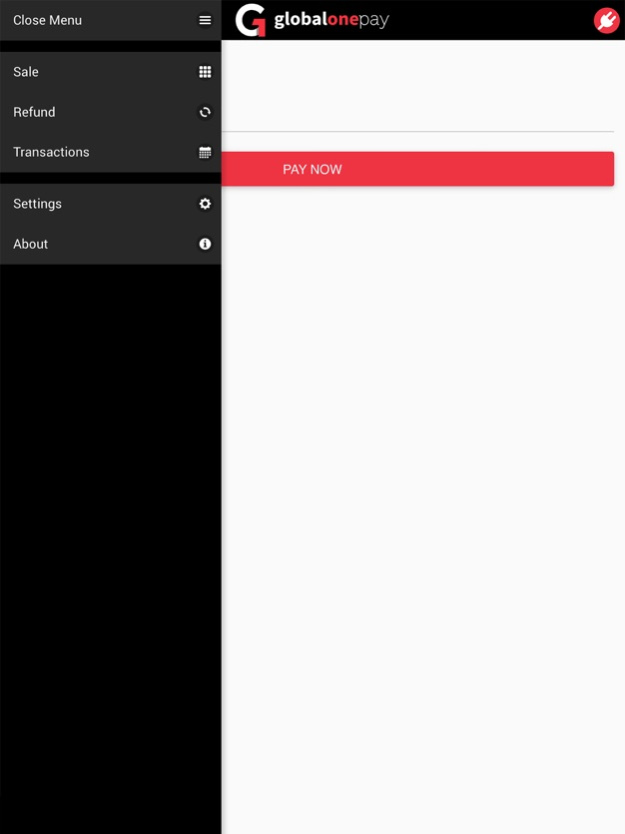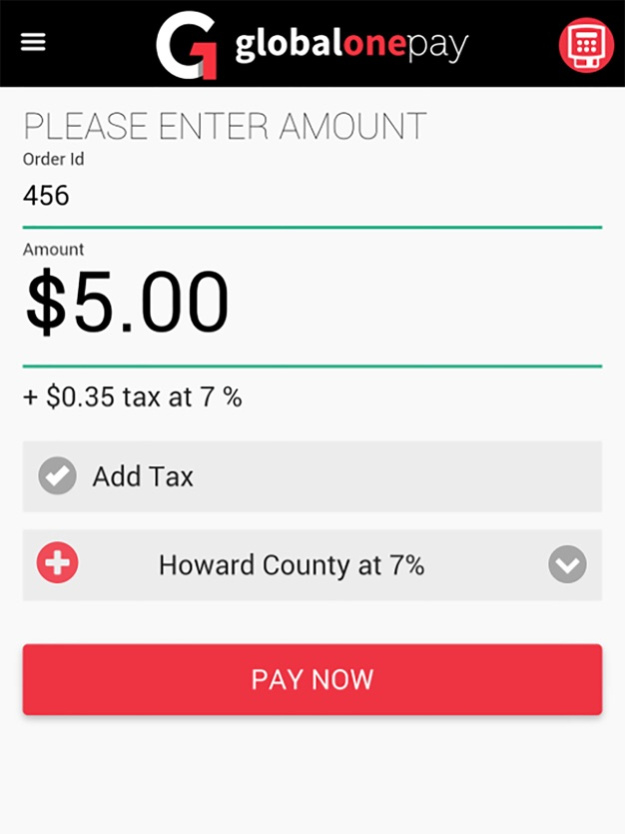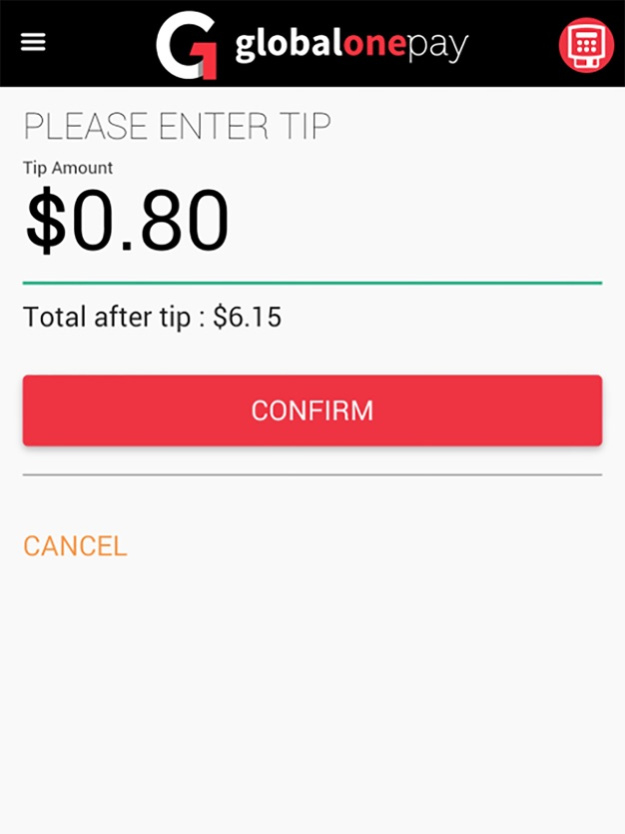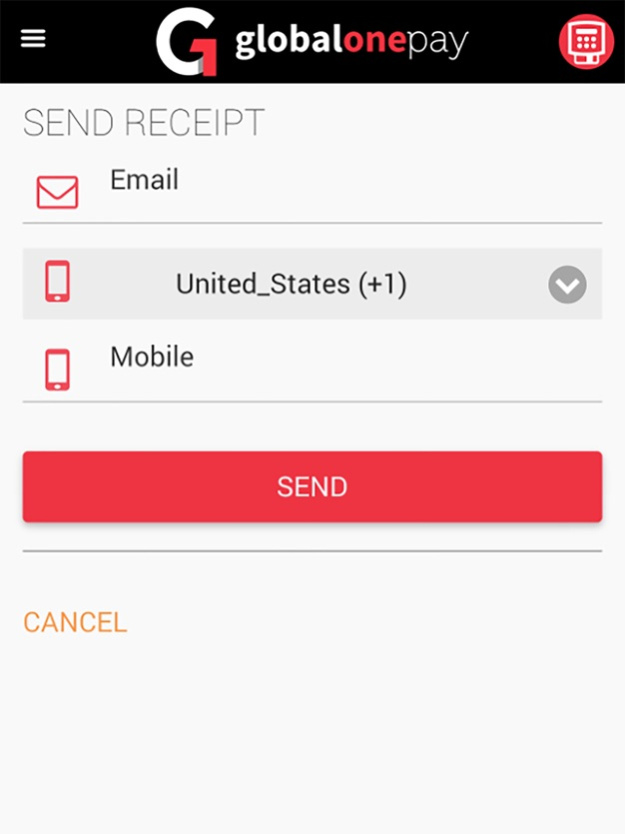GlobalOnePay Mobile 3.8.2
Continue to app
Free Version
Publisher Description
Nuvei's EMV Credit or Debit card payment solution for merchants on the go!
US:
GlobalOnePay Mobile is a mobile payment solution that makes it easy to securely accept credit or debit card payments using a smartphone or tablet.
Just open the app, enter payment information and insert the card in the secure card reader. The transaction is processed ultra-fast, and the receipt is emailed or texted directly to the cardholder. Voila!
The card reader connects directly into the audio port of your device or via Bluetooth. Just connect it to the app, insert the EMV card and away you go!
Features and Benefits:
• Perform sales and refunds quickly and easily on your smart device.
• Secure EMV transactions reduce chargeback liability.
• User-friendly online reporting makes it easy to keep track of sales and monitor your
business in real-time.
• Multiple tax rates allow you to easily switch between jurisdictions or counties.
• SMS or e-mail receipts to the cardholder.
• Suggested tips make the checkout process quicker and easier for customers.
• On-screen signature capture.
SECURE AND RELIABLE PAYMENTS
GlobalOnePay Mobile offers end-to-end encryption for ultimate security. Credit card information is stored on encrypted servers, giving you and your customers full peace of mind.
DEDICATED CLIENT CARE
Our client care department operates 24 hours a day, 7 days a week to offer sales and technical support whenever or wherever you need it.
SIGN UP TODAY!
For more information and to learn more about the benefits of GlobalOnePay Mobile, contact us now!
Please visit https://www.globalonepay.com
Jul 24, 2018
Version 3.8.2
This app has been updated by Apple to display the Apple Watch app icon.
About GlobalOnePay Mobile
GlobalOnePay Mobile is a free app for iOS published in the Office Suites & Tools list of apps, part of Business.
The company that develops GlobalOnePay Mobile is Nuvei Technologies Inc.. The latest version released by its developer is 3.8.2.
To install GlobalOnePay Mobile on your iOS device, just click the green Continue To App button above to start the installation process. The app is listed on our website since 2018-07-24 and was downloaded 1 times. We have already checked if the download link is safe, however for your own protection we recommend that you scan the downloaded app with your antivirus. Your antivirus may detect the GlobalOnePay Mobile as malware if the download link is broken.
How to install GlobalOnePay Mobile on your iOS device:
- Click on the Continue To App button on our website. This will redirect you to the App Store.
- Once the GlobalOnePay Mobile is shown in the iTunes listing of your iOS device, you can start its download and installation. Tap on the GET button to the right of the app to start downloading it.
- If you are not logged-in the iOS appstore app, you'll be prompted for your your Apple ID and/or password.
- After GlobalOnePay Mobile is downloaded, you'll see an INSTALL button to the right. Tap on it to start the actual installation of the iOS app.
- Once installation is finished you can tap on the OPEN button to start it. Its icon will also be added to your device home screen.